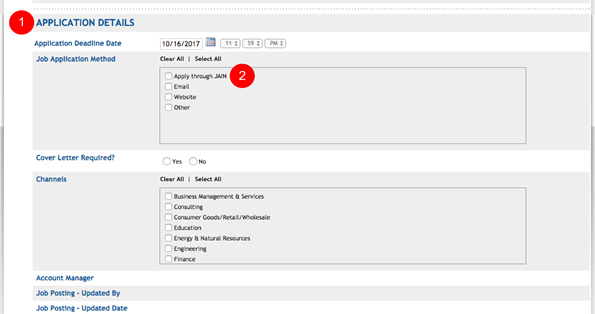Follow these instructions if you want to hire a student to help answer phones, process paperwork, perform data entry, set up science labs, shelve books, etc.
- If you are going to hire a student, please read the Manual for Supervisors of Student Workers.
Student Worker Hire Process
Under no circumstances may any student start working on campus before his or her hire paperwork has been completed and documents have been collected by a Human Resources staff member. Please review Procedures For New Student Hires.
Request a Student Worker
Creating an Account
First time users will need to create an account to post a student worker position. Log in to JAIN, and then click on 1st Time Users: Create New Account. After you create an account, you can post your employment opportunities.
Posting a Job
Once you have an account, you can access JAIN at any time. To post a job, click on Job Postings and then Add New Job Posting. This screen will also show you any current or past job postings you have. Jobs will automatically be taken down after 30 days, unless you choose to extend it. You can remove or update your job posting at any time from this screen.
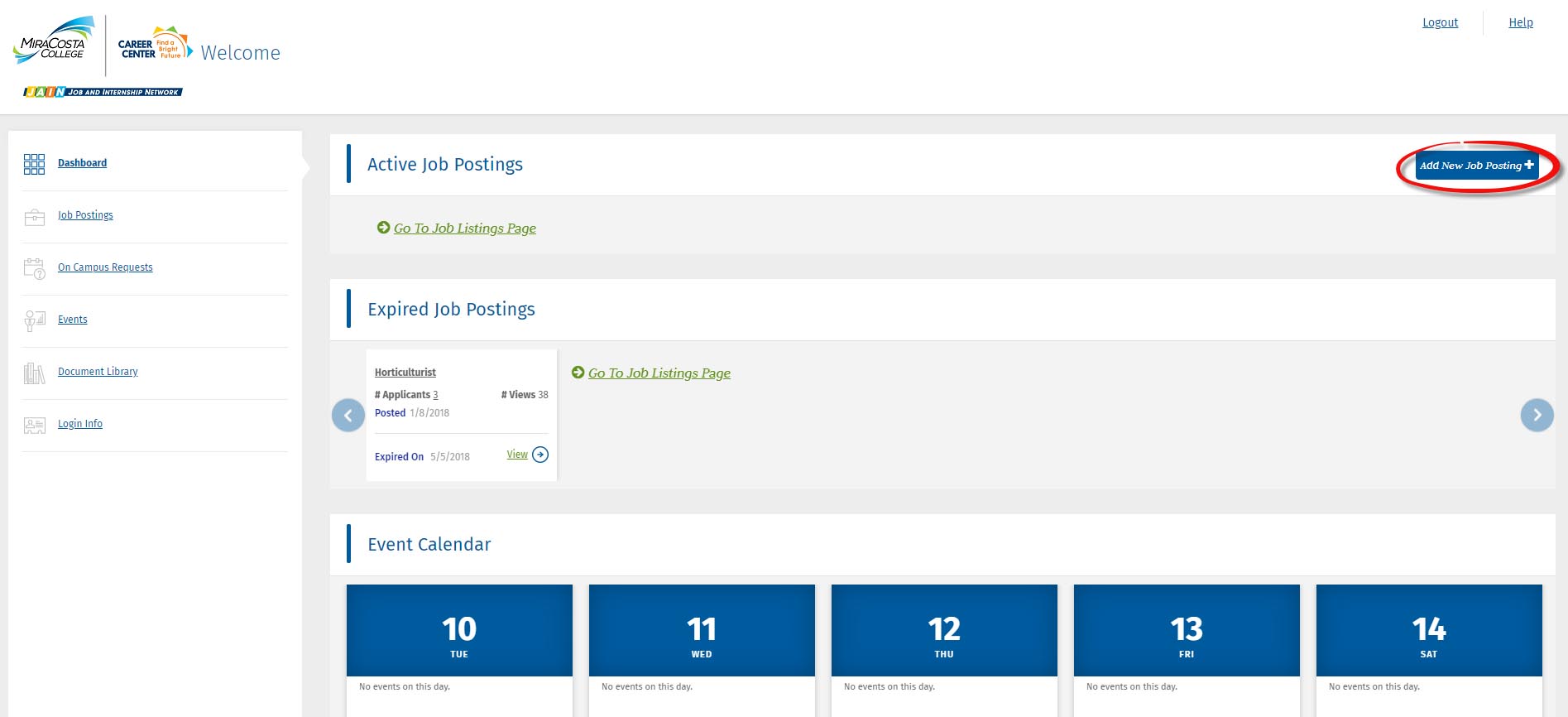
Student Worker Position Details
In order for students to find your on campus positions, you must follow these instructions when filling out the Job Positions form. Under the Posting Information section, make sure to choose that this position is on campus and then select if it is either paid through District Funds or Work Study.
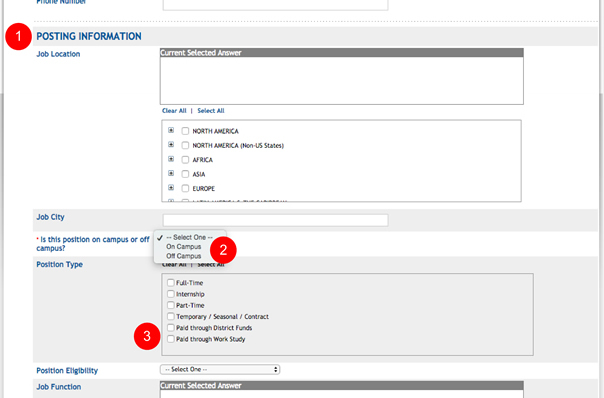
How Students Apply
Students will need to apply through JAIN for all student worker positions. When you are filling out the job form, make sure to select Apply Through JAIN under Application Details. This will allow the system to collect resumes and store them all in one location for you. You’ll get notified via email when someone applies.