
myEdPlan is now available for adult high school students! myEdPlan is MiraCosta’s online degree audit and student education planning tool for counselors and students. It allows counselors and students to generate a degree audit which shows progress toward completing their adult high school diploma. myEdPlan is also used for college credit associate degree and certificate programs.
Using myEdPlan, counselors can create comprehensive semester-by-semester education plans which students can access online, 24x7, via SURF. These online education plans can be referenced by students each semester as they plan their class schedules, and can also be used to track individual student progress toward completing educational goals.
Schedule an appointment with your counselor to develop an approved semester-by-semester abbreviated or comprehensive online education plan.
Introduction to myEdPlan
How to Access myEdPlan
- Using Firefox, navigate to https://surf.miracosta.edu
- Login to SURF.
- Navigate to Main Menu > Self Service > Student Center
- Click the myEdPlan button
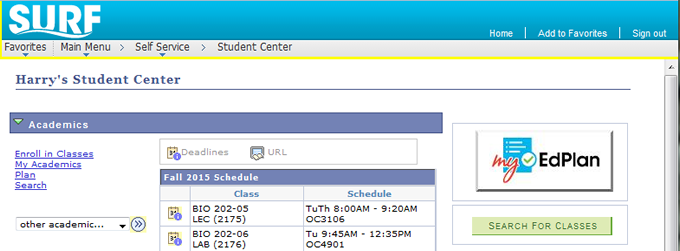
Get Help
- Student Helpdesk - For how-to videos and troubleshooting
- Adult High School myEdPlan Quick Reference Guide
- Make an appointment with a counselor
- To get an online abbreviated or comprehensive ed plan
- For help interpreting, understanding, or correcting your degree audit or online ed plan
- Reminders:
- Firefox is the recommended browser. You may experience issues with Chrome or Internet Explorer (depending on the version).
- External credit (classes taken at other schools) must be manually entered by a MiraCosta staff member. Your applicable high school transcript credits may not be automatically reflected. Please see an Admissions and Records staff member at the Community Learning Center to request your credits be evaluated and entered into myEdPlan.
- A student created online ed plan must be approved by a counselor to count as your abbreviated or comprehensive ed plan. You must make an appointment with a counselor to have your ed plan approved.
Frequently Asked Questions
How do I get an online education plan?
Make an appointment with a counselor to get a counselor-approved online education
plan. If you have recently completed a paper education plan with a counselor, it is
still honored and valid. You will not be able to view your paper education plan online.
Students can create their own draft education plan online, but it must still be brought
to a counselor for approval to be recognized by the school for purposes of priority
enrollment.
Will myEdPlan show my credit at other schools?
External credit (classes taken at other schools) must be manually entered by a MiraCosta
staff member. Your applicable high school transcript credits may not be automatically
reflected. Please see an Admissions and Records staff member at the Community Learning
Center to request your credits be evaluated and entered into myEdPlan.





